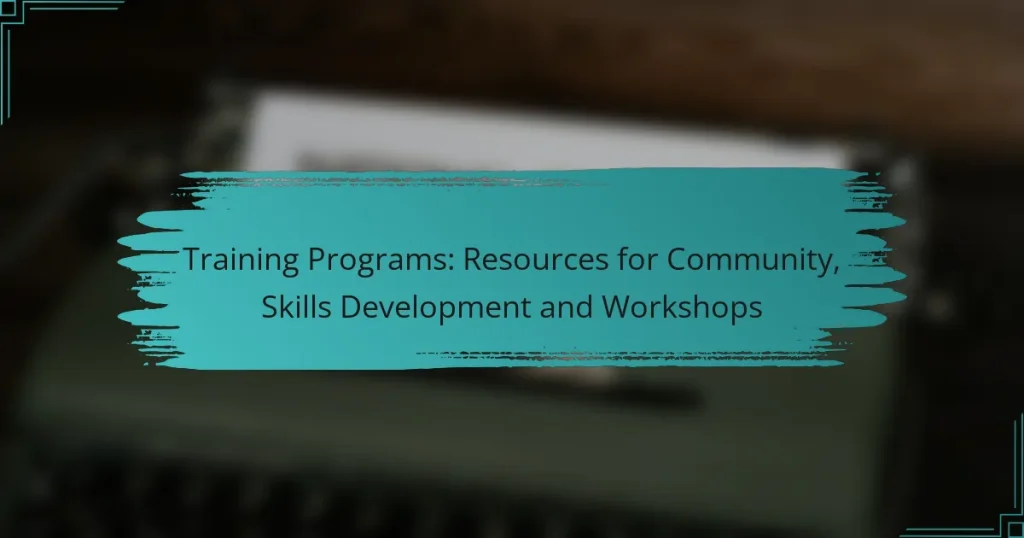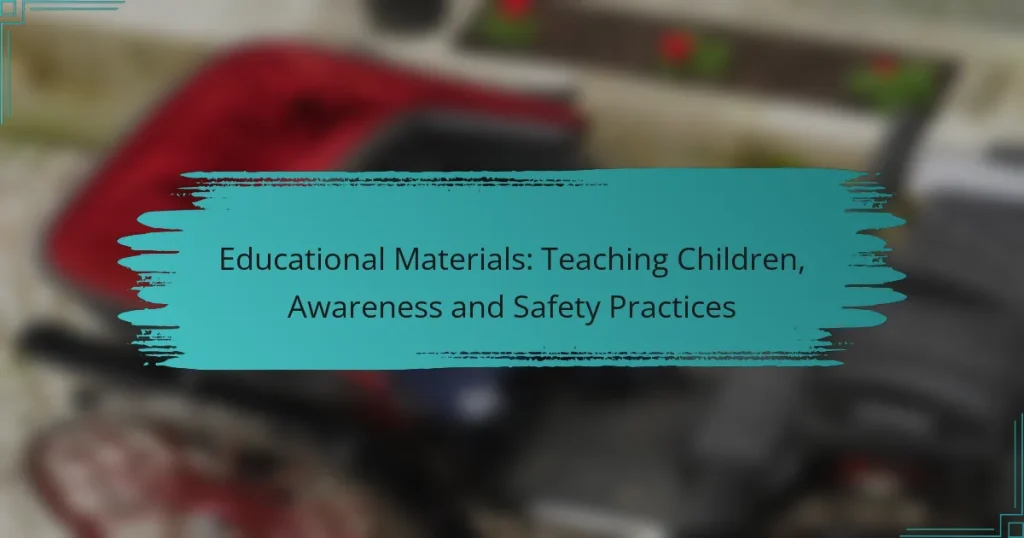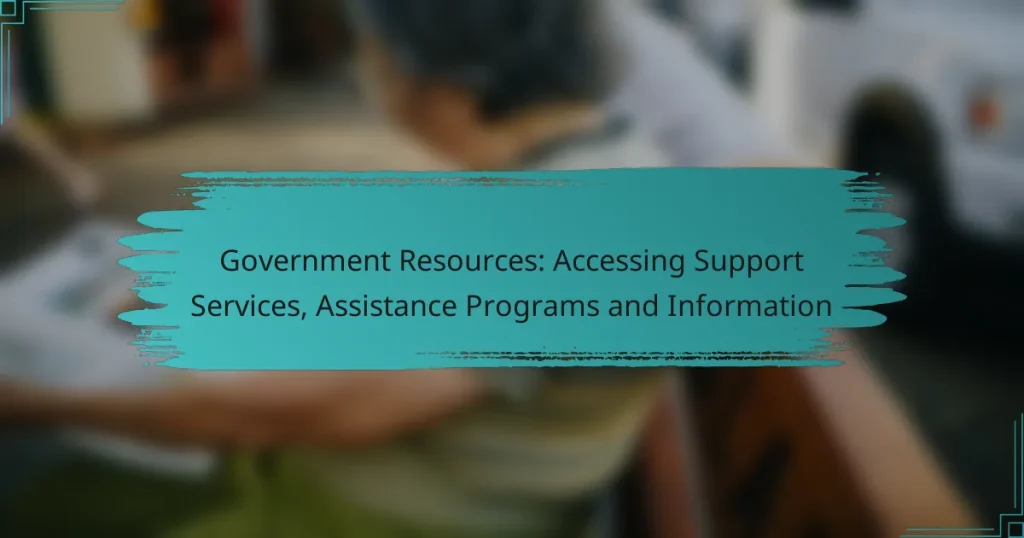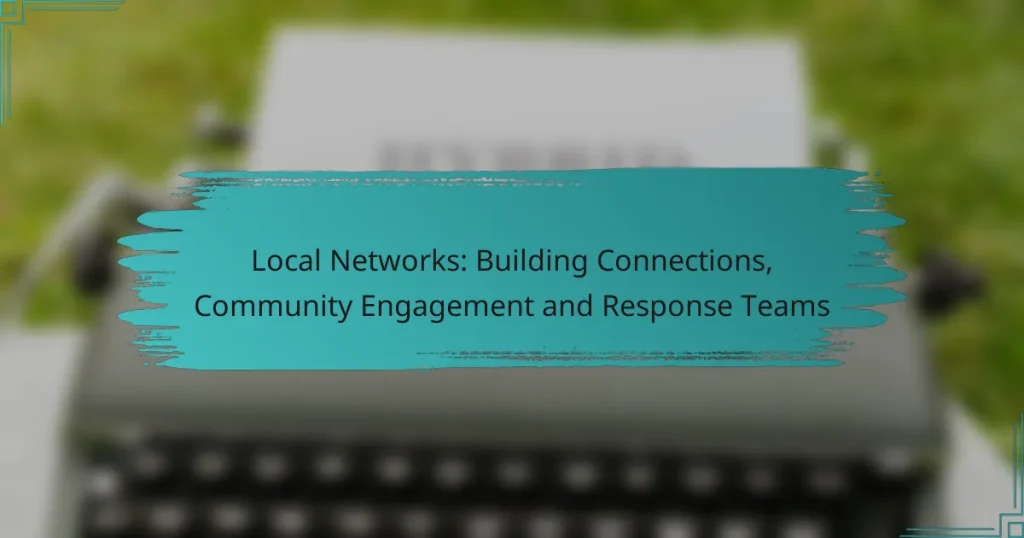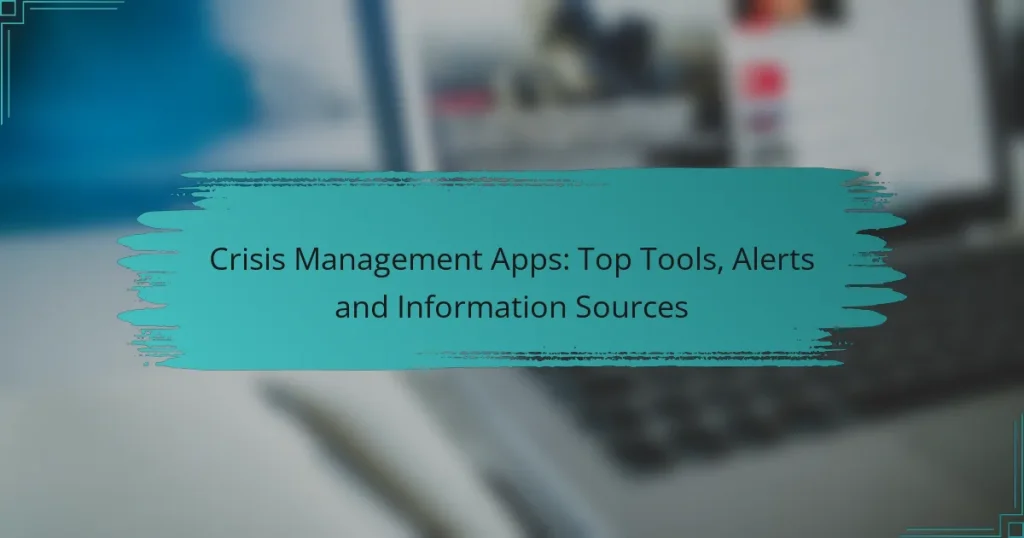Crisis preparedness tools are essential for enhancing emergency management and ensuring effective communication during crises. In South Africa, a variety of software and platforms are available to help organizations prepare for, respond to, and recover from emergencies. Selecting the right tool involves assessing specific organizational needs and ensuring seamless integration with existing systems to bolster resilience and safety.
Educational Materials: Teaching Children, Awareness and Safety Practices
Emergency Kits: Essential Items for Families, Safety Gear and First Aid Supplies
Simulation Exercises: Importance of Practice, Realistic Scenarios and Team Coordination
Government Resources: Accessing Support Services, Assistance Programs and Information
Local Networks: Building Connections, Community Engagement and Response Teams
Crisis Management Apps: Top Tools, Alerts and Information Sources
What are the best crisis preparedness tools in South Africa?
The best crisis preparedness tools in South Africa include a range of software and platforms designed to enhance emergency management, communication, resource management, training, and mobile accessibility. These tools help organizations effectively prepare for, respond to, and recover from crises, ensuring a coordinated approach to safety and resilience.
Emergency Management Software
Emergency management software is essential for planning, response, and recovery during crises. These tools often include features for incident tracking, resource allocation, and reporting. In South Africa, platforms like EMAP and CrisisGo are popular for their user-friendly interfaces and comprehensive functionalities.
When selecting emergency management software, consider factors such as scalability, integration capabilities with existing systems, and user support. A trial period can help assess usability and effectiveness in real scenarios.
Communication Platforms
Effective communication is critical during a crisis, and dedicated platforms facilitate real-time information sharing among teams and stakeholders. Tools like WhatsApp for Business and Microsoft Teams are widely used in South Africa for their accessibility and robust features.
Ensure that the chosen communication platform supports group messaging, file sharing, and emergency alerts. Regular training on these tools can enhance team readiness and reduce confusion during actual emergencies.
Resource Management Tools
Resource management tools help organizations track and allocate resources efficiently during a crisis. These tools can include inventory management systems and logistics software. In South Africa, platforms like SAP and Oracle offer comprehensive solutions tailored for emergency situations.
When implementing resource management tools, focus on ease of use and real-time data access. Regular audits of resources can help maintain accuracy and readiness for any crisis scenario.
Training Simulators
Training simulators provide realistic scenarios for crisis response training, allowing teams to practice their skills in a controlled environment. Tools like SimCity and specialized emergency response simulators can be effective for this purpose.
Incorporate regular training sessions using these simulators to build team confidence and improve response times. Evaluate the effectiveness of training through feedback and performance metrics to ensure continuous improvement.
Mobile Apps
Mobile apps enhance crisis preparedness by providing quick access to information and tools on-the-go. Apps like Disaster Alert and FEMA provide real-time updates and resources for individuals and organizations in South Africa.
When choosing mobile apps, prioritize those that offer offline functionality and user-friendly interfaces. Encourage team members to download and familiarize themselves with these apps before a crisis occurs to ensure swift action when needed.
How to choose the right crisis preparedness tool?
Choosing the right crisis preparedness tool involves understanding your organization’s specific needs, ensuring ease of use, and evaluating how well the tool integrates with existing systems. A thoughtful selection process can enhance your organization’s resilience during emergencies.
Assessing Organizational Needs
Start by identifying the specific challenges your organization faces during crises. Consider factors such as the size of your organization, the nature of potential crises, and the resources available for crisis management. Engaging stakeholders from various departments can provide a comprehensive view of needs.
Next, prioritize features that align with your identified needs. For instance, if communication is a major concern, tools that offer robust messaging capabilities should be at the top of your list. Create a checklist of essential features to guide your evaluation process.
Evaluating User-Friendliness
User-friendliness is crucial for effective crisis preparedness. A tool that is difficult to navigate can hinder timely responses during emergencies. Look for tools with intuitive interfaces and clear instructions to ensure that all team members can use them effectively.
Consider conducting a trial run or demo with potential tools to assess their usability. Gather feedback from users across different levels of your organization to identify any usability issues. Aim for a solution that minimizes the learning curve and promotes quick adoption.
Considering Integration Capabilities
Integration capabilities are essential for ensuring that your crisis preparedness tool works seamlessly with existing systems. Evaluate how well the tool can connect with your current communication platforms, data management systems, and other critical software.
Tools that offer APIs or built-in integrations can save time and reduce the risk of errors during a crisis. Make a list of your current systems and check compatibility with potential crisis preparedness tools. Prioritize solutions that enhance overall operational efficiency through effective integration.
What features should crisis preparedness tools have?
Crisis preparedness tools should include features that enable timely communication, data analysis, team collaboration, and customizable interfaces. These functionalities help organizations respond effectively to emergencies and manage resources efficiently.
Real-Time Alerts
Real-time alerts are crucial for notifying stakeholders about emerging threats or ongoing crises. These alerts can be sent via SMS, email, or app notifications, ensuring that all relevant parties receive timely information.
When selecting a tool, consider the speed and reliability of the alert system. Look for features like geolocation targeting, which allows alerts to be sent to specific areas affected by a crisis.
Data Analytics
Data analytics capabilities help organizations assess risks and make informed decisions during a crisis. Tools should offer real-time data collection and analysis to identify trends and potential issues.
Effective analytics tools can visualize data through graphs and charts, making it easier for decision-makers to understand the situation. Ensure that the tool can integrate with existing data sources for comprehensive insights.
Collaboration Tools
Collaboration tools facilitate communication and coordination among team members during a crisis. Features like shared workspaces, messaging systems, and video conferencing are essential for maintaining clear communication.
Choose tools that allow for easy document sharing and task assignment, ensuring that everyone is aligned on their responsibilities. This can significantly enhance the efficiency of the response effort.
Customizable Dashboards
Customizable dashboards provide users with a tailored view of critical information relevant to their roles during a crisis. This feature allows teams to prioritize data and focus on the most pressing issues.
Look for tools that enable users to select widgets and metrics that matter most to them. A well-designed dashboard can improve situational awareness and streamline decision-making processes.
What are the costs of crisis preparedness tools?
The costs of crisis preparedness tools can vary significantly based on the type of tool and its delivery model. Organizations should consider both upfront expenses and ongoing fees when budgeting for these essential resources.
Subscription Models
Subscription models for crisis preparedness tools typically involve recurring payments, which can range from monthly to annual fees. These models often provide access to a suite of resources, including training materials, software, and support services.
For example, a cloud-based crisis management platform might charge between $50 to $200 per month, depending on the features included and the number of users. This model allows organizations to spread costs over time, making it easier to manage budgets.
One-Time Purchase Options
One-time purchase options involve a single upfront payment for a specific tool or resource. This could include physical resources like emergency kits or software licenses that do not require ongoing fees.
Prices for one-time purchases can vary widely; for instance, a comprehensive emergency response plan template may cost around $500, while a basic first aid kit could be priced at $50. Organizations should assess the long-term value of these purchases against their immediate needs.
Cost-Benefit Analysis
Conducting a cost-benefit analysis is crucial when evaluating crisis preparedness tools. Organizations should weigh the potential costs against the benefits of being prepared for various crises, such as natural disasters or cybersecurity threats.
Consider factors like the potential financial impact of a crisis, employee safety, and regulatory compliance. Investing in effective crisis preparedness tools can save organizations significant amounts in potential losses, making the initial costs worthwhile.
What are the best practices for implementing crisis preparedness tools?
Best practices for implementing crisis preparedness tools include thorough planning, regular training, and continuous evaluation of the tools in use. Organizations should establish clear protocols, engage stakeholders, and ensure that all team members are familiar with the tools and their functions.
Assessing Risks and Needs
Begin by identifying potential risks that could impact your organization, such as natural disasters, cyber threats, or public health emergencies. Conduct a needs assessment to determine which crisis preparedness tools will best address these risks. This step ensures that resources are allocated effectively and that the chosen tools align with your organization’s specific vulnerabilities.
Developing a Crisis Management Plan
A well-structured crisis management plan outlines the procedures to follow during a crisis. It should include roles and responsibilities, communication strategies, and resource allocation. Regularly review and update the plan to incorporate lessons learned from drills or actual incidents, ensuring it remains relevant and effective.
Training and Drills
Training staff on crisis preparedness tools is crucial for effective implementation. Conduct regular drills to simulate crisis scenarios, allowing team members to practice their roles and familiarize themselves with the tools. Aim for at least biannual drills to maintain readiness and adapt to any changes in the crisis landscape.
Monitoring and Evaluation
After implementing crisis preparedness tools, continuously monitor their effectiveness through feedback and performance metrics. Evaluate the tools’ impact on crisis response times and outcomes. This ongoing assessment helps identify areas for improvement and ensures that the tools remain efficient and relevant.